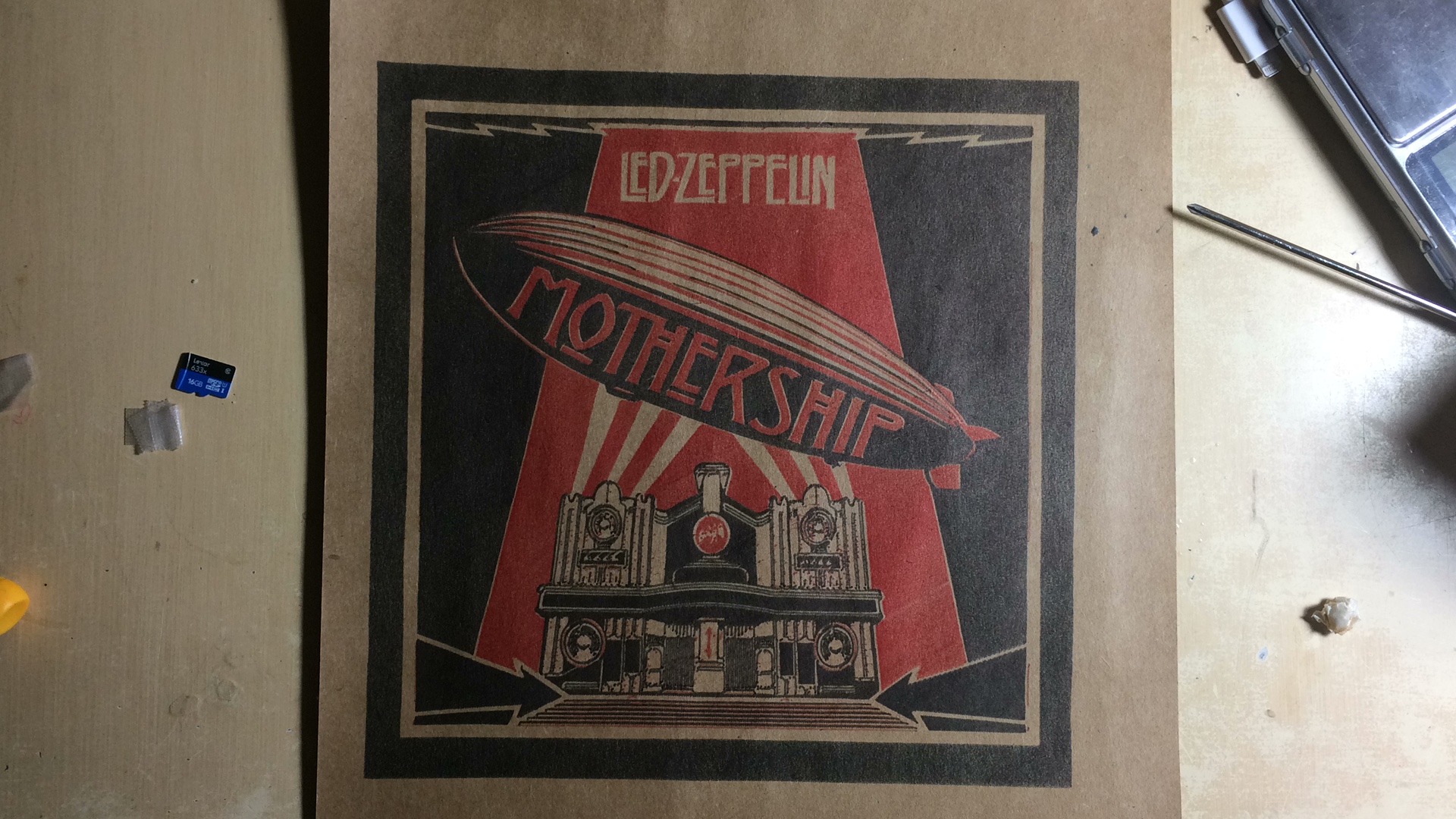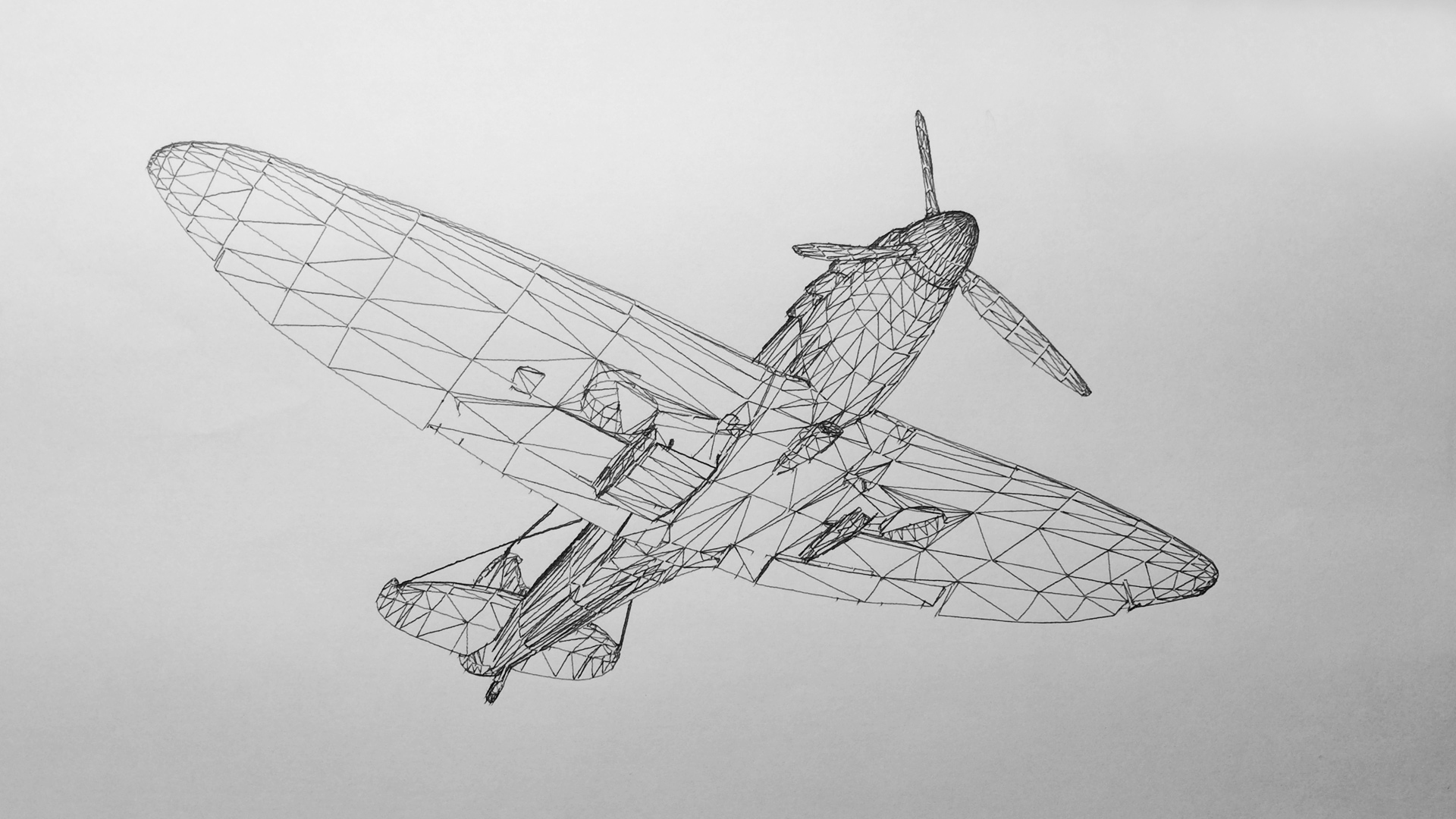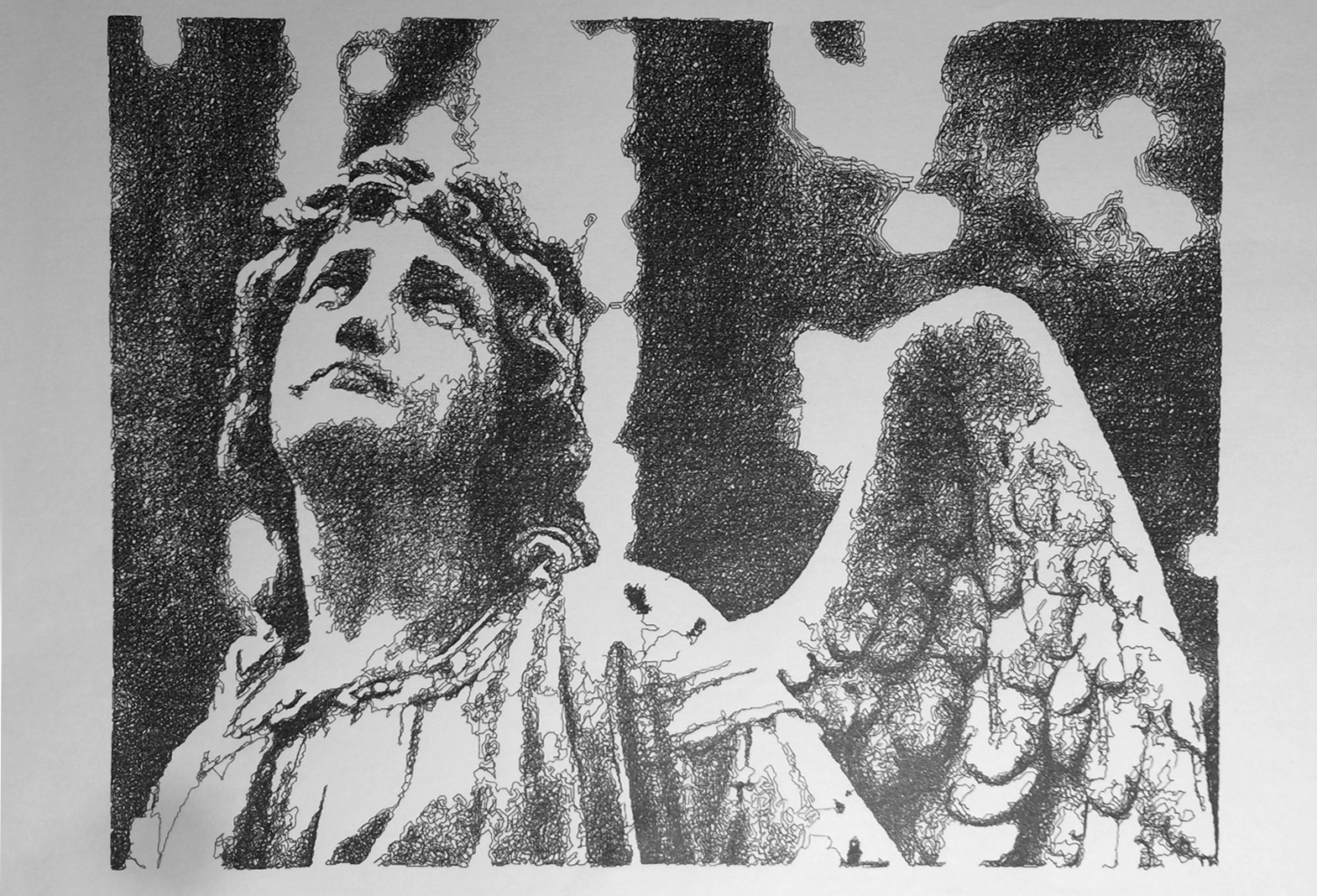OpenSource Vertical Plotter "Polargraph"
This is a simple device, that draws pictures using a normal pen, some stepper motors and a belt. It is slow and noisy, but its enough to get the job done. It is called polargraph because it uses dual-polar coordinates system internally, rather than regular cartesian system we tend to use in 3d printers and plotters. This version is designed and built by me, but the idea of vertical plotter (HEKTOR) goes all the way back to 2002. Hektor is a portable spray paint output device for computers. It was created in collaboration with engineer Uli Franke for Jürg Lehni's diploma project at ECAL (École cantonale d'art de Lausanne).
In fact, it doesn’t use a polar system at all, it’s actually a kind of double-triangulation coordinate system. The angle of each cord is controlled by the length of both cords, rather than by specifying angle and distance as in with a true polar coordinate. The name “Polargraph” remains as an evocative term, but it isn’t accurate.
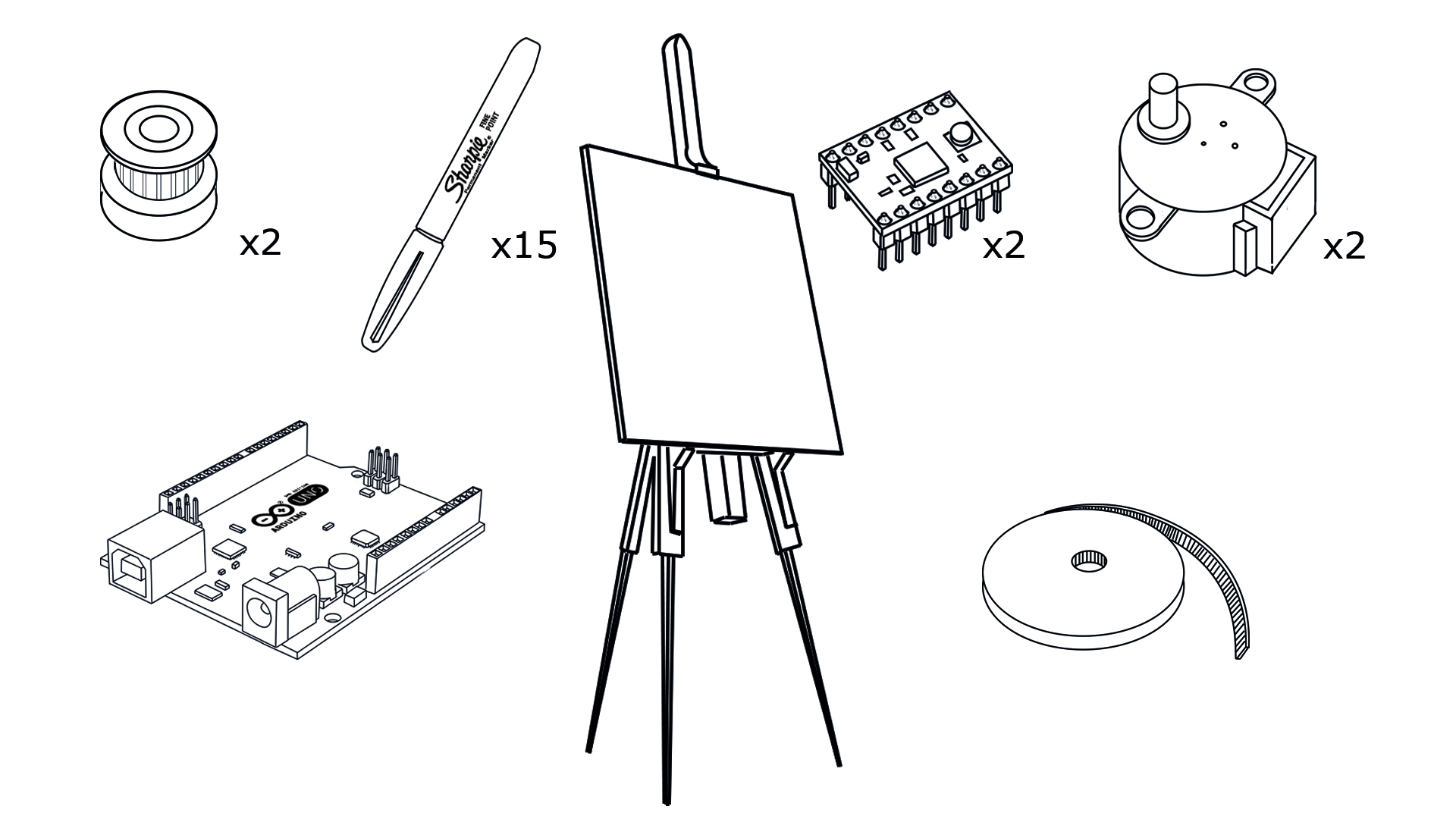
Technology
it consists of a hardware platform with a microcontroller (arduino uno) and some motor drivers. The app that drives it from the computer is written in Processing and its called polargraph controller. It is used to send instructions to the machine. Images themselves are too large and complicated for the machine itself to run so pc takes the part of processing the images and it sends the coordinate data to the Arduino through USB.
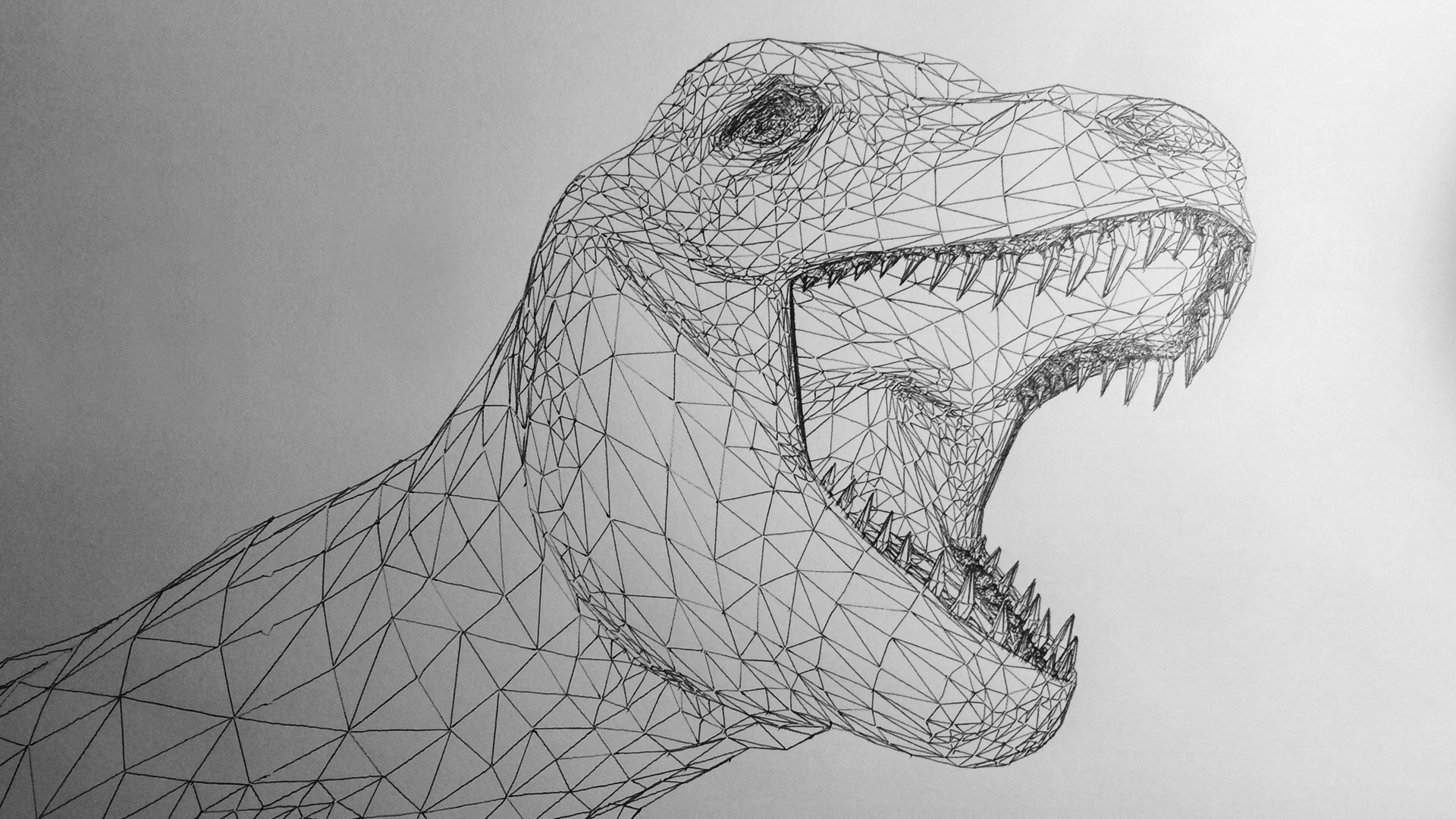
You can create astonishing vector art from 3d models using blender.
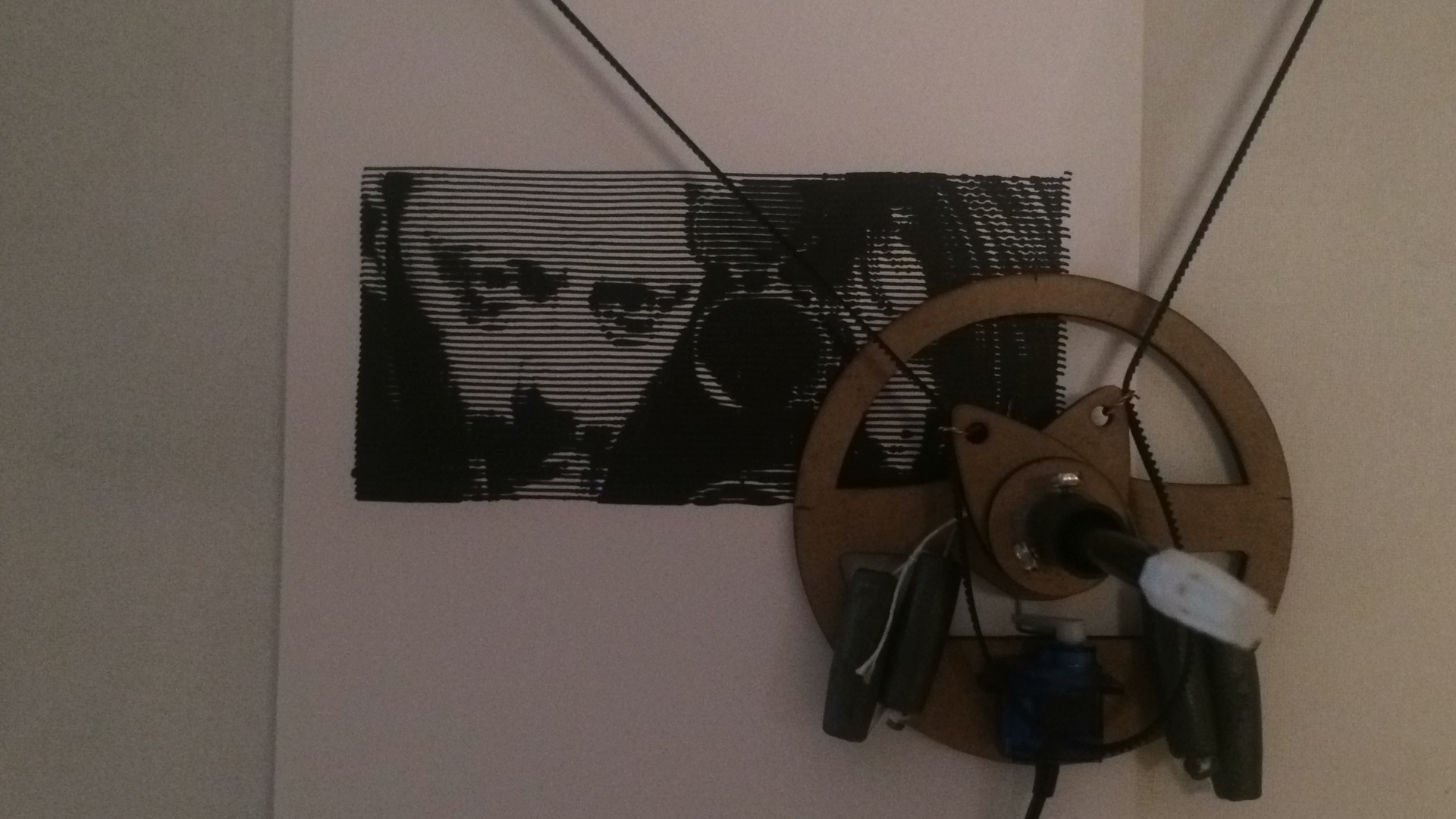
You can also use pc applications to convert your images to vectors. I really like to use StippleGen, Spiralfromimage, Drawbot_image_to_gcode_v2, AssistantArtistiqueDigital8, Death_to_Sharpie, PenPlotter. Most of them are open source apps written in processing so you can modify them the way you like